**Updated for 2024/2025
You’ve likely heard of the many smart assistants available today, like Siri, Bixby, Google Assistant, Amazon Alexa, and others. While they all have their strengths, in my experience, only Amazon Alexa and Google Assistant truly excel when it comes to smart home integration, thanks to their extensive range of compatible devices.
I’ll focus mainly on Amazon Alexa, or simply Alexa, as I have been using it for over eight years now.
Does Alexa work in Mauritius?
Yes and no. I’ve had Alexa in my home since 2016, witnessing its evolution from barely supporting Mauritius to gradually making progress. However, there’s still a considerable way to go.
Officially, Alexa does not yet support Mauritius, but with the right know-how, you can navigate around this. Although Amazon states that the international version is necessary for it to function outside supported countries, that’s not entirely accurate. Let’s dive in!
The Alexa App
Before you even consider using Alexa, you’ll need the app on your phone. Unfortunately, you won’t find it in the App Store or Play Store. For Android, it must be sideloaded, and for iPad and iPhone, you’ll need a US iCloud account. But don’t worry, once downloaded, it will update normally when required.
Setting up is straightforward – just log in with your Amazon account. I recommend setting your country to the United States, or you can choose Mauritius to simplify the process for your smart devices. Keep in mind, though, that Mauritius isn’t fully supported, so it may have difficulty recognizing locations.
Which Echo device?
Decide how you want to start, big or small! Is sound important to you or you want to test the functionalities of Alexa?
If you want to start small, get the latest generation of the Echo Dot. They usually run for $49.99 but you can get them for $29.99, $24.99 or $22.990 when on sale, which is most of the time.

The 5th generation Echo Dot performs excellently. You can use it to ask for the time, set alarms, play songs from Deezer or Spotify, listen to the radio, control your smart home devices, set reminders, build a grocery list, and much more. It also features an indoor temperature sensor.
On the other hand, the 4th generation Echo is pricier, typically costing $99.99, but often goes on sale for $69.99 or $79.99. Although it shares the same shape as the Echo Dot, it’s significantly larger and boasts superior sound quality, easily surpassing my first smart speaker, the Harman Kardon Invoke. It also includes an indoor temperature sensor and a smart hub. As of last year, it supports Matter, allowing it to act as a bridge for all smart home devices compatible with the ZigBee protocol, including Philips Hue bulbs. I’ve been using the Echo for quite some time and am very satisfied with it.
I personally own a lot of Alexa devices, from the second generation Echo dot to the fourth, the Echo 4th generation, Echo Auto, Echo Show and Echo Buds. I am primarily invested in the Amazon ecosystem.
Quick Start Guide
Once you have everything you need, it’s time to get started. It’s always a good idea to keep your account settings to the US, but change your device location to Mauritius in the settings, which is now supported. This way, you’ll be able to get weather updates, approximate traffic information (Alexa accurately estimates travel time without traffic), and sometimes nearby restaurant information.
After setting the location, ensure your time is correctly set, and change the measurement units to Celsius and kilometers. Once these adjustments are made, you’re good to go. You can then start asking Alexa to perform various tasks for you.
Conclusion
Using Alexa in Mauritius is entirely feasible if you know how to get the app, and it can be incredibly helpful. Many manufacturers in Mauritius now offer devices compatible with Alexa, making it a valuable investment not just for yourself, but for your entire home. Alexa assists with reminders, alarms, time, radio, and even proves beneficial for kids. Alexa can spell words, help with homework, and introduce new vocabulary, making it a fantastic educational tool. My kids interact frequently with Alexa, which aids them in managing smart home devices without needing to touch electrical outlets. Alexa wakes them up and helps with their to-dos.
Additionally, Alexa routines are an excellent feature, automating tasks like announcing bedtime, turning off lights automatically, and scheduling times to play radio stations.
I hope this has provided you with more insight into Alexa and assisted you in making an informed buying decision.
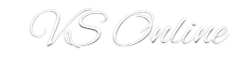









Hi,
I am not in Mauritius yet but intending to be. Can I download the Alexa App whilst in UK and follow your advice but change location when get to Mauritius
Hello, yes you can.
Hello where can i get the eco dot here in Mauritius?
I have only seen it at 101 Multimedia. If you have an account with shopandship.com, it will be cheaper to ship to Mauritius.
Hello Vimal,
Could you please advise steps to download Alexa app on android in Mauritius?
Thanks in advance
Hello,
You will need to sideload the app on android. You can search and download it from apkpure.com. You will get a few prompts to allow installation from unknown sources. Once the installation is complete, set the installation from unknown sources to what it was.
You can then sign-in to the Alexa app. It will also update like any other app on your phone.
Let me know if that works.
What local radio stations can you listen to?
Hello, you can listen to all of them through TuneIn, you just need to get the name right.
Hi I live in mauritius and have iPhone. Which application should I download for Alexa plse ? Thank you for your help
Hello,
You will need a US account to download the Alexa app, after that you can remove it and it will continue to update normally.
Hi I’m sending an amazon alexa to Mauritius. Is it compatible there. Thanks
Hello,
yes.
Hi, I would like to ask u if I get an Alexa Dot 5 from France , will it works in Mauritius.. thks awaiting for ur reply before buying its Grance version.. thk u
Hello,
Technically it should work as long as the region is set correctly. The French version is just set to language and location as France.