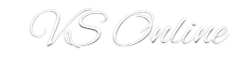We all know that Microsoft updates are as important as having an antivirus or firewall in your network.
Updates can be a hassle or blocking factor when it comes to Hyper-V nodes and clusters.
Many solutions exists to apply updates with administrative efforts but nowadays we need to be able to do things in IT with less or no administrative effort.
Thanks to WSUS and System Center Configuration Manager we do not need to go and download updates, they are pushed automatically and installed to the servers and sometimes we even configure automatic restarts.
But Can We Afford to Restart Hyper-V clusters AUTOMATICALLY after updates by WSUS and SCCM? CAN WE?
Most administrators will respond no as these are critical servers.
The Solution.
Hopefully there is solutions to address these issues.
Cluster Aware Updating or System Center Virtual Machine Manager
Windows Server 2008
Since Cluster aware updating is not available in Windows Server 2008, you can use Virtual Machine Manager orchestrated updates.
VMM goes by every node and updates them one at a time, giving you the option to save or migrate the Virtual Machine, then puts the node in maintenance mode and applies the updates, and sees if restart is necessary.
Windows Server 2012
Windows Server 2012 has cluster aware updating built-in and it can be complete automated unlike Windows Server 2008. The procedure is the same as Server 2008 but here you can set when to do the updates, frequency and time. CAU will update the nodes at that specific time, placing the node in maintenance, update it and even restart and fai lback roles if configured.
Completely automated.
Hope this helps you in choosing your update solution. Technet has a lot of resources on these and how to deploy them.