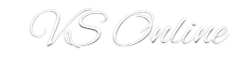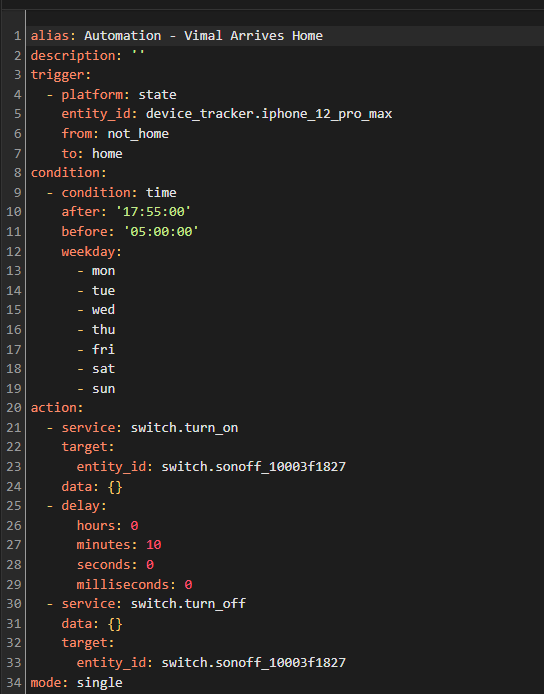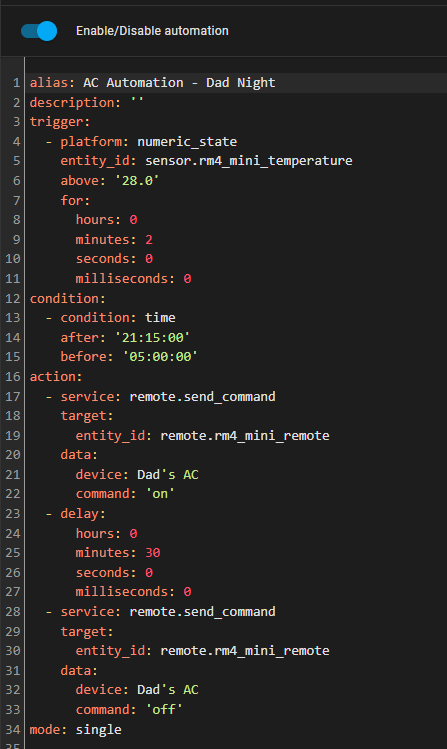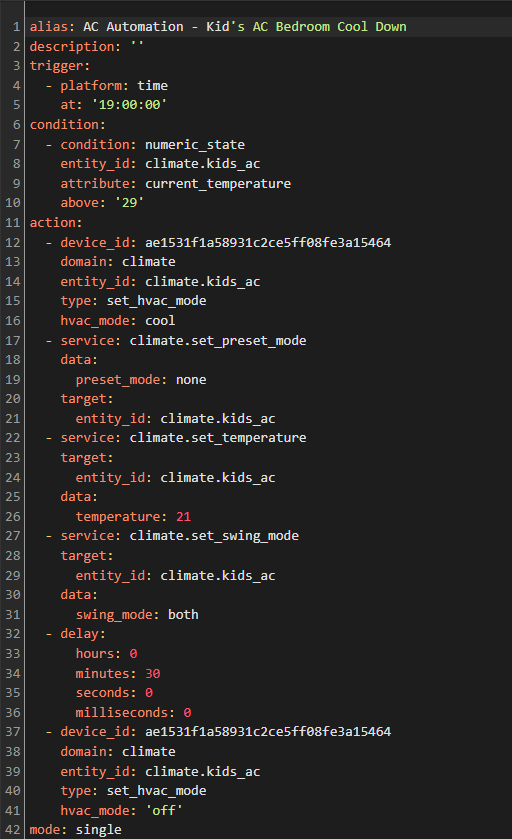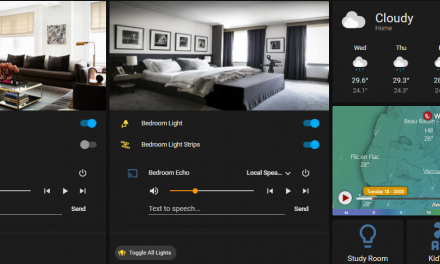Smart home is not just about making your home smart or automating stuff, it’s also about energy savings. Saving energy here and there has an impact on a few things including your bill and also on the PLANET. I won’t go into details on why we need to save energy or how does it matter to the planet as we all should very well know that!
The idea of having a smart home is to help us with daily stuffs and automation. That very concept is a first step in saving energy. The cost of electricity in Mauritius is kind of average but it may go up soon. Rumors are there!
IFTTT has a challenge called #EnergyChallenge which basically looks at connecting smart devices to save energy, money and the environment. There are numerous ways to save energy with smart home and I will try to list some of them and provide an example of how to automate it.
Lights Only when you need them!
This one is basic enough and the title says it all. Turn on light only when it is needed. Let’s take an example of a garage, most of us will turn the garage on at dusk and then turn it off when we are back home or when we remember it.
How can we automate this?
An automation that turns on the light at dusk and then turns it off at a certain time. This can be achieved easily with a Sonoff Basic device. However, we can go the extra mile and use geo fencing. This automation will turn on the lights when you are approaching your home and you can set it to turn off after 10 minutes. You won’t be needing lights for longer than that if you’re only parking your car in the garage. Below is an example of an automation using home assistant which will turn on the garage light for 10 minutes between 17:55 and 05:00 the next day when it sees my phone approach my house.
We have gone down from using 7+ hours of energy per week to 70 minutes of energy per week.
There are other ways of achieving this using smart home tech like motion sensors which will trigger whenever motion is detected. However, you will still be using more energy since it might be triggered by animals or other persons within its range. The above example can be used with any other room where lights need to be on for a few minutes only.
The above example has covered quite a few ways of saving energy. I am listing a few more below:
- Day and Time – (Turn on and off during specific days and time)
- Geo Fencing – Turn on only when I am coming home or in a specific place. This will not trigger when you are home.
- Sensors – You can achieve the above by using sensors such as motion detectors etc. I have a motion sensor installed in my hall and it will turn on the hall light every time it detects motion and then turn it off after some time.
- Sunrise / Sunset automation – This can be put under day and time but I prefer it separately as you can configure automations to turn on/off lights or appliances during these two events.
How to achieve this?
A simple Sonoff basic device will hep you achieve this. It retails around $10 online and Rs. 350 – 500 in Mauritius. Please use a qualified technician for all electrical installation. If you are comfortable with electrical installation, you can do this yourself, either near the light switch or near the light fitting (live and neutral wires required). You could just cut the wires and add the device in between. Again, use a qualified electrician.
Devices that consume electricity – Can it be automated?
Let’s face it, we all have huge electricity hogs in our house. Cooling and heating are the main ones, we all feel super hot in summer and need that AC or we all feel cold and need that heater. Some of us do not have AC or heaters in our house, yet we have a huge bill. Did you know that it could be your kettle? Have you checked the power rating before you buy? Do not fill your kettle completely as it will take more time to heat and use more energy.
Let’s automate the AC and make is smarter.
Smart ACs are a thing now, you can turn them on and off remotely and even set the temperature and fan speed. But is that efficient or saving me energy? Not really!
Automating an AC requires baselines, such as when to turn on the AC and when to turn it off or when to turn on the heat and when to turn it off.
There are a few ways of automating an air conditioner, you can go the cheap way or expensive way. The cheap way includes devices such as:
- SwitchBot hub and Temperature sensor
- Broadlink RM Mini 4 and temperature sensor
- Home assistant for native integration
- Sensibo (expensive)
I have the first 3 and use broadlink along with Home assistant.
Switchbot Hub and Temperature sensor
Switchbot is fairly new to the market but has very strong products and they keep innovating. I like that! With the use of a Hub and temperature sensor, you can add your AC and set it to come up at a specific time, temperature or humidity. SwitchBot also allows you to create manual remotes for devices that are not supported and then they can be linked to scenes. For example, I have a routine that says if the temperature exceeds 27 degrees as from 21:00 to 04:00 the next day, turn on the AC and turn it back off, if it goes below 26.5 degrees. This is an acceptable range for me as it allows me to sleep peacefully.
This is a very nice device which can make your AC smart for under $50.00 (Rs. 2500) and also make you save energy. We do not need that AC to run all night.
Broadlink RM Mini 4 and Temperature Sensor
Broadlink has the same functionality of SwitchBot but I find it’s a bit more complex to use. One of the advantage of Broadlink is that it can be paired with any AC with its manual configuration. Additionally, Broadlink integrates natively with Home Assistant. I have an automation to turn on when temperature is above 28 degrees and off after 30 minutes.
Home Assistant
Home Assistant is very useful, one of the main advantage is that it is native to your home and does not require internet to work and it connects and binds most devices locally. In case the internet is not working, your smart home is still online. Another major advantage of Home Assistant is that it bring all your smart home tech together. Most smart home will not work with other products, Home assistant bridges that gap.
With Home Assistant, you can tap into sensors that would normally not be available directly to you. Let’s take the example of a Gree Smart AC wifi, this will allow you to turn it on, turn it off or schedule time on/off. But what if you need to turn it on and off when the temperature is at a certain degree. Well Home Assistant can help you do that as it can read the internal temperature sensor and use that to trigger automation. In my case, I can use this sensor to turn on AC or heat depending on winter or summer.
The above example will read the AC’s internal temperature and if it sees that it is above 29 and it is 19:00, it will cool the room down for 30 minutes. After that I have another automation that will run to keep the room going above 29 while you sleep.
What has been achieved?
As you can see from the above, using automations, I can effectively reduce energy consumption by allowing ACs to run at specific times and keeping the temperature within a certain range to avoid unnecessary cooling. That alone can save around Rs. 500, 1000 on your electricity bills.
Conclusion
I feel that I could go on and on about this topic, however whilst this post concentrates on lighting and heating and cooling, the same logic can be used everywhere. To summarise, with smart home tech, you can achieve massive energy savings by just automating a few simple things. Lights and appliances do not need to remain on and that will save you a few bucks yearly and you do not need to keep an AC on forever, keeping it into a defined range will help reduce the bill and help the planet. If you are up to it take the #EnergyChallenge and save the planet!