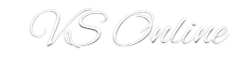Source: PCPRO
There’s a bewildering selection of licensing options when it comes to choosing Windows Server – which is best for your business?
Windows Server 2012 is a big release, with numerous new features as well as a new licensing model. Presuming you intend to deploy Server 2012, how do you go about choosing which edition to use?
Microsoft has made this decision a relatively easy one to make, thanks to simplification of the range, though there are still some twists to be aware of, especially in the area of Hyper-V virtualisation.
The editions of Server 2012 fall into three groups. First there are the main editions, Standard and Datacenter. These are what most businesses will license.
Next there are the low-end editions aimed at small businesses, Essentials and Foundation.
Finally, there are specialist editions for specific roles. These are Storage Server and Hyper-V Server.
Note that both Standard and Datacenter are feature-complete. The other editions do not have any exclusive features, unless you count the simplified management tools in Essentials.
Understanding Standard and Datacenter
Windows Server Standard and Datacenter have the same features without limitation, the difference between these two editions in in the product usage rights.
The first point to understand is that Standard and Datacenter require both server and client access licensing. The server licence covers the server installation, while CALs (Client Access Licences) are needed for each user or device which accesses the server.
There is no difference in the CALs for Standard and Datacenter so that will not affect your decision. That said, there are a couple of features in Server 2012 which require additional CALs (called Additive CALs) if you use them. These are Remote Desktop Services and Active Directory Rights Management. You can think of these as premium services that are included in the product but which require additional licensing.
Note that using Remote Desktop for server administration is not a premium service and does not require an additive CAL.
The second key point is that Standard and Datacenter are licensed per processor. A “processor” in this context is a physical CPU, irrespective of how many cores it has. Both Standard and Datacenter editions cover up to two processors, if you have more processors, you apply further licences, so for example a four processor box would require two Standard or two Datacenter licences.
The only difference between Standard and Datacenter (aside from the price) is in the licensing for the guest operating system in virtual machines. If you have Standard, you can install two virtual instances of Server 2012 as well as the host, for each licence you install. If you have Datacenter, you can install unlimited virtual instances of Server 2012 in VMs on the host server.
This means you can get out a calculator (or more likely run up Excel) and work out which edition is best value for you, based on the number of virtual instances you expect to run or evaluate for yourself. Note that this only applies to virtual instances of Windows Server. If you want to run many Linux virtual machines, for example, running Standard is no limitation.
You should check the costs that apply to you; but Datacenter usually costs around five times as much as Standard. On a two-processor box, therefore, you might be better off with multiple Standard licences for up to ten virtual instances. After that, Datacenter makes sense..
If you are not using virtualising and running all workloads on standalone machine then Standard will be suitable.
Presuming you are using Hyper-V though, there is one important factor in favour of Datacenter. Once a server is licensed with Datacenter, you can focus on the best server deployment for your business without worrying about licences for virtual instances, whereas with Standard you are more constrained from a licence management perspective. There are step up SKUs from Standard to Datacenter and you can stack Standard licenses to gain more virtualisation instances, if you are unsure about how many you might need, Datacenter is the more flexible option.
Server Foundation and Essentials
Windows Server 2012 Foundation is a special edition designed to be bundled with hardware. It is an inexpensive first server solution.
Server Foundation has several significant limitations.
- It only allows one processor. You cannot add a second licence for a second processor.
- It does not support Hyper-V, either as host or guest. Technically you could probably install it in a VM for testing, but the licence is tied to hardware and it is intended for a physical installation.
- Foundation only allows 15 users with no expansion possible, other than upgrading the edition.
In mitigation though, Foundation does not require CALs, for small businesses the recommended server would be Windows Server Essentials as this provides a host of features and access to cloud services.
Essentials is also inexpensive, at around £500. Like Foundation it cannot be a Hyper-V host, though it can be guest. It supports up to two processors, up to 25 users, and does not require CALs.
Essentials also benefits from an easy to use management dashboard, though the standard Server Manager is also present if required. Through the dashboard, you can configure the features which Microsoft expects Essentials users to focus on.
What then are these features? The idea of Essentials is to provide local user and small network management. The dashboard includes the following features:
- Manage user accounts using Active Directory
- Use server folders for file sharing
- Set up server backup, with an option to back up to the cloud
- Set up anywhere access, using the new Direct Access feature that lets users connect over the internet without a VPN
- Connect client computers and back them up to the server
- Integrate with Office 365 for email, SharePoint online and other services
You can also add applications, either add-ins designed specifically for Server Essentials, or almost any application that runs on Windows Server. Storage Spaces is included, allowing flexible storage spanning multiple hard drives.
Server Essentials is great value for businesses with fewer than 25 users though. The fact that it is cheaper than Standard and does not require CALs is a significant saving. Should you grow beyond the 25 users, Windows Server Essentials has a simple licence upgrade option.
Hyper-V Server 2012 and Storage Server 2012
Hyper-V Server 2012 is a free edition of Microsoft’s hypervisor. Unlike some free products, which turn out to be little more than trials, this one has a lot to offer. You get all the features of Hyper-V, including resiliency through Hyper-V Replica, which requires nothing more than a second Hyper-V Server to work.
There are of course some limitations to the free product. There is no server GUI (Graphical User Interface), though you can easily manage Hyper-V with the remote tools in Windows 8, especially if both are joined to the same Windows domain. A further limitation is that Hyper-V Server is not licensed for any purpose other than hosting virtual machines and managing the operating system. Even if you work out other ways to use it, it is not licensed for them. As you would expect, although the host is free, any guest operating systems must be licensed in the usual way.
Hyper-V Server in combination with Server Essentials can bring Enterprise-like resiliency to small businesses for low cost, though Hyper-V Server itself lacks features like Storage Spaces so some compromise is involved. If you put Standard Edition as a guest on Hyper-V then it becomes pointless, since you would be licensed to run Standard Edition as the host as well.
Finally, Windows Storage Server 2012 is something which you will normally find pre-installed on hardware. In this case the hardware will not be a full server, but a NAS (network attached storage) appliance. Storage Server can join your existing Active Directory for, and supports use as a file server, the NFS (Network File System) protocol, or block storage via a built-in iSCSI target.
There are two editions of Storage Server. The Workgroup edition allows up to 50 connections, a single processor, and up to six drives. Storage Server Standard edition lifts these limitations and adds certain features such as deduplication, failover clustering, and BranchCache to reduce data traffic over a WAN (Wide Area Network).
Summary
Businesses with fewer than 25 users will get best value from Server Essentials, perhaps in combination with the free Hyper-V Server, provided you do not need on-premise Exchange. Foundation is an option for up to 15 users, though it is more limited and Essentials will often make better sense.
The choice between Standard and Datacenter is primarily based on the number of virtual instances of Windows Server you require, though Datacenter’s flexibility makes it a better choice if you are not sure of future needs.
Source: PCPRO.